Are your automated tests running in parallel? If not, then they probably should be. Together with continuous integration, parallel testing the best way to fail fast during software development and ultimately enforce higher software quality. Switching tests from serial to parallel execution, however, is not a simple task. Tests themselves must be designed to run concurrently without colliding, and extra tools and systems are needed to handle the extra stress. This article is a high-level guide to good parallel testing practices.
What is Parallel Testing?
Parallel testing means running multiple automated tests simultaneously to shorten the overall start-to-end runtime of a test suite. For example, if 10 tests take a total of 10 minutes to run, then 2 parallel processes could execute 5 tests each and cut the total runtime down to 5 minutes. Even better, 10 processes could execute 1 test each to shrink runtime to 1 minute. Parallel testing is usually managed by either a test framework or a continuous integration tool. It also requires more compute resources than serial testing.
Why Go Parallel?
Running automated tests in parallel does require more effort (and potentially cost) than running tests serially. So, why go through the trouble?
The answer is simple: time. It is well documented that software bugs cost more when they are discovered later. That’s why current development practices like Agile and BDD strive to avoid problems from the start through small iterations and healthy collaboration (“shift left“), while CI/CD defensively catches regressions as soon as they happen (“fail fast“). Reducing the time to discover a problem after it has been introduced means higher quality and higher productivity.
Ideally, a developer should be told if a code change is good or bad immediately after committing it. The change should automatically trigger a new build that runs all tests. Unfortunately, tests are not instantaneous – they could take minutes, hours, or even days to complete. A test automation strategy based on the Testing Pyramid will certainly shorten start-to-end execution time but likely still require parallelization. Consider the layers of the Testing Pyramid and their tests’ average runtimes, the Testing Pyramid Rule of 1’s:
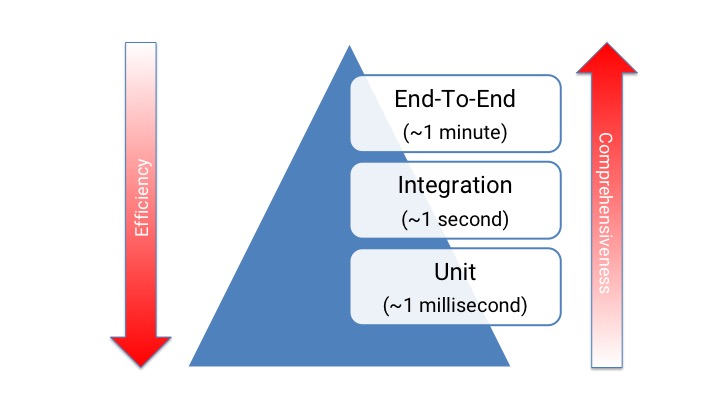
Now, consider how many tests from each layer could be run within given time limits, if the tests are run serially:
| Test Layer | 1 Minute Near-Instant | 10 Minutes Coffee Break | 1 Hour There Goes Today |
|---|---|---|---|
| Unit | 60,000 | 600,000 | 3,600,000 |
| Integration | 60 | 600 | 3,600 |
| End-to-End | 1 | 10 | 60 |
Unit test numbers look pretty good, though keep in mind 1 millisecond is often the best-case runtime for a unit test. Integration and end-to-end runtimes, however, pose a more pressing problem. It is not uncommon for a project to have thousands of above-unit tests, yet not even a hundred end-to-end tests could complete within an hour, nor could a thousand integration tests complete within 10 minutes. Now, consider two more facts: (1) tests often run as different phases in a CI pipeline, to total runtimes are stacked, and (2) multiple commits would trigger multiple builds, which could cause a serious backup. Serial test execution would starve engineering feedback in any continuous integration system of scale. A team would need to drastically shrink test coverage or give up on being truly “continuous” in favor of running tests daily or weekly. Neither alternative is acceptable these days. CI needs parallel testing to be truly continuous.
The Danger of Collisions
The biggest danger for parallel testing is collision – when tests interfere with each other, causing invalid test failures. Collisions may happen in the product under test if product state is manipulated by more than one test at a time, or they may happen in the automation code itself if the code is not thread-safe. Collisions are also inherently intermittent, which makes them all the more difficult to diagnose. As a design principle, automated tests must avoid collisions for correct parallel execution.
Making tests run in parallel is not as simple as flipping a switch or adding a new config file. Automated tests must be specifically designed to run in parallel. A team may need to significantly redevelop their automation code to make parallel execution work right.

Handling Product-Level Collisions
Product-level collisions essentially reduce to how environments are set up and handled.
Separate Environments
The most basic way to avoid product-level collisions would be to run each test thread or process against its own instance of the product in an exclusive environment. (In the most extreme case, every single test could have its own product instance.) No collisions would happen in the product because each product instance would be touched by only one test instance at a time. Separate environments are possible to implement using various configuration and deployment tools. Docker containers are quick and easy to spin up. VMs with Vagrant, Puppet, Chef, and/or Ansible can also get it done.
However, it may not always be sensible to make separate environments for each test thread/process:
- Creating a new environment is inefficient – it takes extra time to set up that may cancel out any time saved from parallel execution.
- Many projects simply don’t have the money or the compute resources to handle a massive scale-out.
- Some tests may not cause collisions and therefore may not need total isolation.
- Some product environments are extremely large and complicated and would not be practical to replicate for each test individually.
Shared Environments
Environments with a shared product instance are quite common. One could be a common environment that everyone on a team shares, or one could be freshly created during a CI run and accessed by multiple test threads/processes. Either way, product-level collisions are possible, and tests must be designed to avoid clashing product states. Any test covering a persistent state is vulnerable; usually, this is the vast majority of tests. Consider web app testing as an example. Tests to load a page and do some basic interactions can probably run in parallel without extra protection, but tests that use a login to enter data or change settings could certainly collide. In this case, collisions could be avoided by using different logins for each simultaneous test instance – by using either a pool of logins, a unique login per test case, or a unique login per thread/process. Each product is different and will require different strategies for avoiding collisions.

Handling Automation-Level Collisions
Automation-level collisions can happen when automation code is not thread-safe, which could mean more than simply locks and semaphores.
#1: Test Independence
Test cases must be completely independent of each other. One test must not require another test to run before it for the sake of setup. A test case should be able to run by itself without any others. A test suite should be able to run successfully in random order.
#2: Proper Variable Scope
If parallel tests will be run in the same memory address space, then it is imperative to properly scope all variables. Global or static mutable variables (e.g., “non-constants”) must not be allowed because they could be changed unexpectedly. The best pattern for handling scope is dependency injection. Thread-safe singletons would be a second choice. (Typically, global or static variables are used to subvert design patterns, so they may reveal further necessary automation rework when discovered.)
#3: External Resources
Automation may sometimes interact with external resources, such as test config files or test result databases/services. Make sure no external interactions collide. For example, make sure test run updates don’t overwrite each other.
#4: Logging
Logs are very difficult to trace when multiple tests are simultaneously printed to the same file. The best practice is to generate separate log files for each test case, thread, or process to make them readable.
#5: Result Aggregation
A test suite is a unified collection of tests, no matter how many threads/processes are used to run its tests in parallel. Make sure test results are aggregated together into one report. Some frameworks will do this automatically, while others will require custom post-processing.
#6: Test Filtering
One strategy to avoid collisions may be to run non-colliding partitions (subsets) of tests in parallel. Test tagging and filtering would make this possible. For example, tests that require a special login could be tagged as such and run together on one thread.
Test Scalability
The previous section on collisions discussed how to handle product environments. It is also important to consider how to handle the test automation environment. These are two different things: the product environment contains the live product under test, while the test environment contains the automation software and resources that run tests against the product. The test environment is where the parallel tests will be executed, and, as such, it must be scalable to handle the parallelization. A common example of a test environment could be a Jenkins master with a few agents for running build pipelines. There are two primary ways to scale the test environment: scale-up and scale-out.
Parallel Scale-Up
Scale-up is when one machine is configured to handle more tests in parallel. For example, scale-up would be when a machine switches from one (serial) thread to two, three, or even more in parallel. Many popular test runners support this type of scale-up by spawning and joining threads in a common memory address space or by forking processes. (For example, the SpecFlow+ Runner lets you choose.)
Scale-up is a simple way to squeeze as much utility out of an existing machine as possible. If tests are designed to handle collisions, and the test runner has out-of-the-box support, then it’s usually pretty easy to add more test threads/processes. However, parallel test scale-up is inherently limited by the machine’s capacity. Each additional test process succumbs to the law of diminishing returns as more memory and processor cycles are used. Eventually, adding more threads will actually slow down test execution because the processor(s) will waste time constantly switching between tests. (Anecdotally, I found the optimal test-thread-to-processor ratio to be 2-to-1 for running C#/SpecFlow/Selenium-WebDriver tests on Amazon EC2 M4 instances.) A machine itself could be upgraded with more threads and processors, but nevertheless, there are limits to a single machine’s maximum capacity. Weird problems like TCP/IP port exhaustion may also arise.
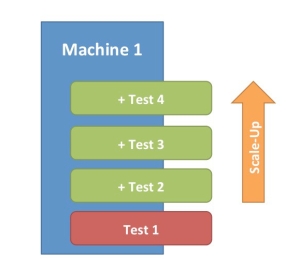
Parallel Scale-Out
Scale-out is when multiple machines are configured to run tests in parallel. Whereas scale-up had one machine running multiple tests, scale-out has multiple machines each running tests. Scale-out can be achieved in a number of ways. A few examples are:
- One master test execution machine launches multiple Web UI tests that each use a remote Selenium WebDriver with a service like Selenium Grid, Sauce Labs, LambdaTest, or BrowserStack.
- A Jenkins pipeline launches tests across ten agents in parallel, in which each agent executes a tenth of the tests independently.
Scale-out is a better long-term solution than scale-up because scale-out can handle an unlimited number of machines for parallel testing. The limiting factor with scale-out is not the maximum capacity of the hardware but rather the cost of running more machines. However, scale-out is much harder to implement than scale-up. It requires tests to be evenly divided with some sort of balancer and filter. It also requires some sort of test result aggregation for joint reporting – people won’t want to piece together a bunch of separate reports to get an overall snapshot of quality. Plus, the test environment is more complicated to build and maintain (though tools like CloudBees Jenkins Enterprise or Amazon EC2 can make it easier.)
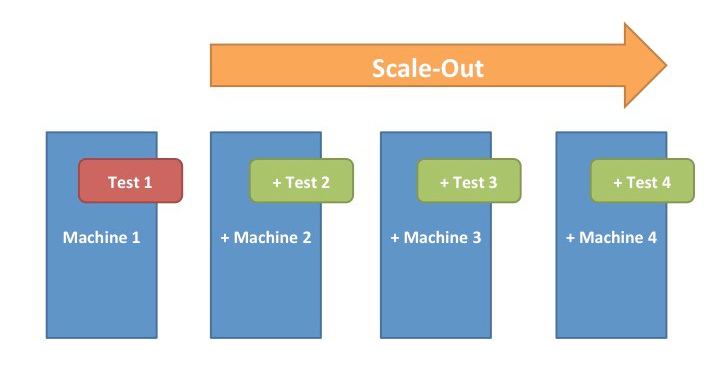
Upwards and Outwards
Of course, scale-up and scale-out are not mutually exclusive. Scaled-out nodes could individually be scaled-up. Consider a test environment with 10 powerful VMs that could each handle 10 tests in parallel – that means 100 tests could run simultaneously. Using the Rule of 1’s, it would take only about a minute to run 100 Web UI tests, which serially would have taken over an hour and a half! Use both strategies to shorten start-to-end runtime as much as possible.
Conclusion
Parallel testing is a worthwhile endeavor. When done properly, it will not only reduce development time but also improve the development experience. For readers who want to start doing parallel testing, I recommend researching the tools and frameworks you want to use. Many popular test frameworks support parallel execution, and even if the one you choose doesn’t, you can always invoke tests in parallel from the command line. Do well!
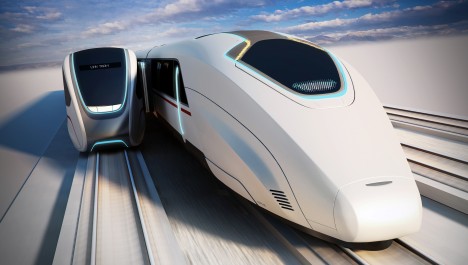
I once used SpecFlow with the SpecFlow+ Runner to run Web tests in parallel on one machine. The setup used local instances ChromeDriver – offloading to other machines with remote drivers was not done. I found that using AWS M4 instances, the optimal degree of parallelization for minimal start-to-end execution time was roughly 2 test threads per processor. (Memory was never an issue.) I also heard that if remote drivers were used with a SharedAppDomain, SpecFlow+ Runner parallelization could reach 100 threads (and maybe more).
LikeLiked by 1 person
This is great article. I see lots of test pyramid articles and recommend to have test scripts on lower level of pyramid. However, I haven’t found any good actual examples.
Ex: Application
Which test scenarios should go which layer of pyramid?
Test script example – Test Scenarios
LikeLike
Let’s say you have a Web application with a React front-end written in Javascript and a Flask API back-end written in Python.
– Write JavaScript unit tests for individual JavaScript functions
– Write Python unit tests for individual Python functions and classes
– Write either contract tests or integration tests for the Flask API
– Write Web UI tests that will exercise the whole Web app like a user would
Integration and end-to-end tests are more expensive, so try to cover as much as possible with unit tests.
LikeLike
Great Article.Thanks
LikeLike
Hi , Can you provide some good books on parallel testing from ui test point of view.These books should demonstrate how to create separate instance of application, separate instance of db etc to avoid conflict during parallel run
LikeLike