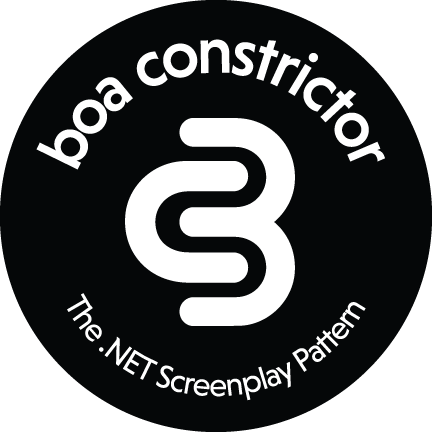I started Boa Constrictor back in 2018 because I loathed page objects. On a previous project, I saw page objects balloon to several thousand lines long with duplicative methods. Developing new tests became a nightmare, and about 10% of tests failed daily because they didn’t handle waiting properly.
So, while preparing a test strategy at a new company, I invested time in learning the Screenplay Pattern. To be honest, the pattern seemed a bit confusing at first, but I was willing to try anything other than page objects again. Eventually, it clicked for me: Actors use Abilities to perform Interactions. Boom! It was a clean separation of concerns.
Unfortunately, the only major implementations I could find for the Screenplay Pattern at the time were Serenity BDD in Java and JavaScript. My company was a .NET shop. I looked for C# implementations, but I didn’t find anything that I trusted. So, I took matters into my own hands and implemented the Screenplay Pattern myself in .NET. Initially, I implemented Selenium WebDriver interactions. Later, my team and I added RestSharp interactions. We eventually released Boa Constrictor as an open source project in October 2020 as part of Hacktoberfest.
With Boa Constrictor, I personally sought to reinvigorate interest in the Screenplay Pattern. By bringing the Screenplay Pattern to .NET, we enabled folks outside of the Java and JavaScript communities to give it a try. With our rich docs, examples, and videos, we made it easy to onboard new users. And through conference talks and webinars, we popularized the concepts behind Screenplay, even for non-C# programmers. It’s been awesome to see so many other folks in the testing community start talking about the Screenplay Pattern in the past few years.
I also wanted to provide a standalone implementation of the Screenplay Pattern. Since the Screenplay Pattern is a design for automating interactions, it could and should integrate with any .NET test framework: SpecFlow, MsTest, NUnit, xUnit.net, and any others. With Boa Constrictor, we focused singularly on making interactions as excellent as possible, and we let other projects handle separate concerns. I did not want Boa Constrictor to be locked into any particular tool or system. In this sense, Boa Constrictor diverged from Serenity BDD – it was not meant to be a .NET version of Serenity, despite taking much inspiration from Serenity.
Furthermore, in the design and all the messaging for Boa Constrictor, I strived to make the Screenplay Pattern easy to understand. So many folks I knew gave up on Screenplay in the past because they thought it was too complicated. I wanted to break things down so that any automation developer could pick it up quickly. Hence, I formed the soundbite, “Actors use Abilities to perform Interactions,” to describe the pattern in one line. I also coined the project’s slogan, “Better Interactions for Better Automation,” to clearly communicate why Screenplay should be used over alternatives like raw calls or page objects.
So far, Boa Constrictor has succeeded modestly well in these goals. Now, the project is pursuing one more goal: democratizing the Screenplay Pattern.
At its heart, the Screenplay Pattern is a generic pattern for any kind of interactions. The core pattern should not favor any particular tool or package. Anyone should be able to implement interaction libraries using the tools (or “Abilities”) they want, and each of those libraries should be treated equally without preference. Recently, in our plans for Boa Constrictor 3, we announced that we want to create separate packages for the “core” pattern and for each library of interactions. We also announced plans to add new libraries for Playwright and Applitools. The existing libraries – Selenium WebDriver and RestSharp – need not be the only libraries. Boa Constrictor was never meant to be merely a WebDriver wrapper or a superior page object. It was meant to provide better interactions for any kind of test automation.
In version 3.0.0, we successfully separated the Boa.Constrictor project into three new .NET projects and released a NuGet package for each:
This separation enables folks to pick the parts they need. If they only need Selenium WebDriver interactions, then they can use just the Boa.Constrictor.Selenium package. If they want to implement their own interactions and don’t need Selenium or RestSharp, then they can use the Boa.Constrictor.Screenplay package without being forced to take on those extra dependencies.
Furthermore, we continued to maintain the “classic” Boa.Constrictor package. Now, this package simply claims dependencies on the other three packages in order to preserve backwards compatibility for folks who used previous version of Boa Constrictor. As part of the upgrade from 2.0.x to 3.0.x, we did change some namespaces (which are documented in the project changelog), but the rest of the code remained the same. We wanted the upgrade to be as straightforward as possible.
The core contributors and I will continue to implement our plans for Boa Constrictor 3 over the coming weeks. There’s a lot to do, and we will do our best to implement new code with thoughtfulness and quality. We will also strive to keep everything documented. Please be patient with us as development progresses. We also welcome your contributions, ideas, and feedback. Let’s make Boa Constrictor excellent together.