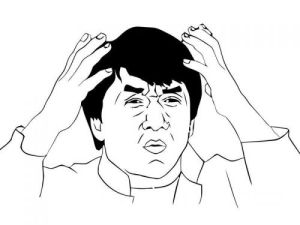Behavior-Driven Development – one of my favorite blog topics. When done right, it’s a wonderful way to foster better collaboration and automation. When it’s not… well, let’s just say I got a lot of problems with bad BDD practices, and now you’re gonna hear about it!
PROCESS
Treating BDD as a Tool and Not as a Process
BDD is a process – it is a set of tools and practices designed to help teams deliver better software. BDD is not just a test automation framework; the framework is just one of the tools that support BDD. Heck, the word “development” is in the name!
Complaining that Gherkin is Too Technical
Really? Really!? Gherkin is basically just plain language with some buzzwords mixed in! It is specifically designed for non-technical people to handle it! It is not a full-fledged programming language – it is essentially a simple format for behavior specification that automation frameworks can easily parse. The steps are meant to be read like plain English (or any other spoken language) so that better collaboration can happen. If Gherkin is “too technical” for you, then I hate to know what isn’t.
No Buy-In from All Roles
The three major roles on an Agile team, a.k.a the “Three Amigos,” are biz, dev, and test (regardless of fancy names or assignments). For BDD to work well, all three role types must embrace it. Otherwise, collaboration will suffer. BDD is not just a QA thing, it’s for everyone. Biz gets better features in shorter time because requirements were communicated better. Dev wastes less time figuring out what biz wants and gets tests faster. Test can start automating right away since test scenarios are defined from the start in Gherkin. Everybody wins if everybody contributes.
No Three Amigos Meetings
Three Amigos meetings are like dietary fiber supplements: they help a team stay regular with collaboration, or else development gets constipated as engineers start building crap instead of the intended behaviors. Then the crap gets blocked up as the team must rework it, meaning it could be another sprint before there’s a healthy flush of new features. Open conversations in regularly scheduled Three Amigos meetings would have avoided the whole obstruction.
Forcing QA to Write All Behavior Scenarios
BDD is not just QA thing – it is for all roles. Pigeonholing the responsibility of writing behavior scenarios onto QA is not only unfair, it is anti-collaborative. The whole reason for writing scenarios in plain language with Gherkin is to let everyone contribute to feature behavior. Scenarios are primarily about capturing behavior, not writing tests. If tests were the main focus, then engineers could just write test cases using traditional automation frameworks directly in general purpose programming languages like Java or Python. BDD offers the benefits of process efficiency and shifting left when the whole team helps to write behavior scenarios.
GHERKIN
Bad Gherkin
Only you can prevent bad Gherkin. Or I can – via rejected code reviews.
Typos, Poor Grammar, and Inconsistent Formatting
Gherkin needs to be readable. Steps with typos, poor grammar, and inconsistent formatting will still run fine for test automation, but they make it tough to understand the behaviors they describe. Sometimes, they can even make the meaning ambiguous.
No Double-Quotes Around Step Parameters
How do you know if something is a step parameter? “Double quotes” make it easy. However, Gherkin does not enforce double quotes around parameters. It is merely by programmer’s convention, but it’s a really helpful convention indeed.
No Tags
Tags make it super easy to filter scenarios at runtime. No tags? Good luck remembering long paths and names at runtime, or running related scenarios across different feature files together.
More Than 120 Characters per Line
Any longer is too much to comprehend. Either write the step more concisely, or split it apart. Plus, the line may go off the edge of the screen.
More Than 10 Steps per Scenario
Again, any longer is too much to comprehend. Scenarios should be short and sweet – they should concisely describe behavior. Too many steps means the scenario is too imperative or covers more than one behavior.
Multiple Behaviors per Scenario
Scenarios should not have multiple personality disorder: one scenario, one behavior. Don’t break the Cardinal Rule of BDD! So many people break this rule when they first start BDD because they are locked into procedure-driven thinking. Then, when tests fail, nobody knows exactly what behavior is the culprit. One scenario, one behavior.
Out-of-Order Step Types
Givens, Whens, and Thens each serve a specific, ordered purpose: Given some initial state, When actions are taken, Then verify an expected outcome. Jumbling them up ruins their meaning. Furthermore, duplicate When-Then pairs indicate multiple behaviors per scenario. And don’t just reassign step types to skirt the strict-ordering rule. Do it right – put integrity into the steps!
Gigantic Tables
Have you ever seen an Examples table with 13 columns? Or maybe 517 rows? I have. The horror, the horror! Tables that big make scenarios lose any semblance of specification-by-example. Make sure table rows and columns are actually needed. Use key-value lookups if the data is too gritty.
Being Imperative Rather Than Declarative
Given I’m logged into the app, when I click here, and I click there, and I type P, and I type L, and I type E, and I type A, and I type S, and I type E, and I type D, and I type O, and I type N, and I type T, and I type W, and I type R, and I type I, and I type T, and I type E, and I type S, and I type C, and I type E, and I type N, and I type A, and I type R, and I type I, and I type O, and I type S, and I type L, and I type I, and I type K, and I type E, and I type T, and I type H, and I type I, and I type S, then go directly to jail, and do not pass GO, and do not collect $200. Steps should focus more on what than how.
Prefixing Existing Test Procedure Steps with Gherkin Buzzwords
Let’s just take our existing test procedures from a tool like HP QualityCenter or ALM and put the words “Given,” “When,” and “Then” in front of every step. Ta-da! We’re now doing BDD! …WRONG!! I kid you not, I have see this happen. These people clearly never took BDD 101. It hurts to see.
AUTOMATION
Unorganized Step Definitions
Programmers like to throw their step definition methods anywhere. Add ’em to an unrelated existing class? Create a whole new class for only two new steps? Mix up the types? Who cares! Don’t bother to alphabetize them, either. Well, that’s how tech debt happens. That’s how duplicate steps get written, because originals can’t be found. Imagine a library without the Dewey Decimal System – that’s what an unorganized step def collection will be.
Putting Cleanup Code in Then Steps
Cleanup code belongs in After hooks, where it will be run no matter what fails during the scenario. Writing Then steps to do cleanup not only breaks step type integrity, the cleanup code will not run if a previous step aborts!
Catching and Burying All Exceptions
Here’s something I see all the time in automation code (and not just for BDD):
// FYI - This is Java, but the same thing can happen in any language
@When("^do something$")
public void doSomething() throws Throwable {
try {
callStuff();
}
catch (Exception e) {
System.out.println(e.getMessage());
}
}
The entirety of a step (or even a whole test) is surrounded by a try-catch that catches every exception. THIS STEP CAN NEVER REGISTER A FAILURE! Even if there was a failed assertion or, worse, an exception that ought to abort the test, it will get caught and buried with not much more than a slight whimper in the log. In this case, the test will carry forth to the next step, which will probably not work, either. I’ve seen projects with this sort of exception handling around every single step definition. In modern test frameworks, the framework will catch all exceptions at the highest level, register the test as failed, and move on safely to the next test. There is no need to catch any exception, unless the test can be recovered.
Changing Steps Without Testing Affected Scenarios
Sharing steps is a wonderful thing, but changing steps without testing all scenarios that use them is a terrible thing. I’ve seen people change step text or step def code and test only their new scenarios. Meanwhile, in the continuous integration environment, a dozen other tests using those steps started failing. (Hell, I’ve seen people push code that doesn’t even compile, but that’s another grievance.)
Multiple Names for the Same Step
Just because you can do something doesn’t mean you should. Different names for the same step may be useful for readability, but please keep the name variants limited.
No Dependency Injection
Dependency injection is the best way to share objects in an automation framework. (Singletons work well, too, but DI allows more careful control of scope.) Many frameworks like Cucumber-JVM even integrate with existing DI frameworks like PicoContainer and Spring. DON’T MAKE NON-CONSTANT VARIABLES GLOBAL! DON’T BLINDLY MAKE THINGS “STATIC” JUST TO SHARE THEM! Globals (or “statics” in Java/C# like languages) are dangerous: they can be easily misused, they are a nightmare to trace, and they can break multithreaded execution. Just use the appropriate design pattern: dependency injection.